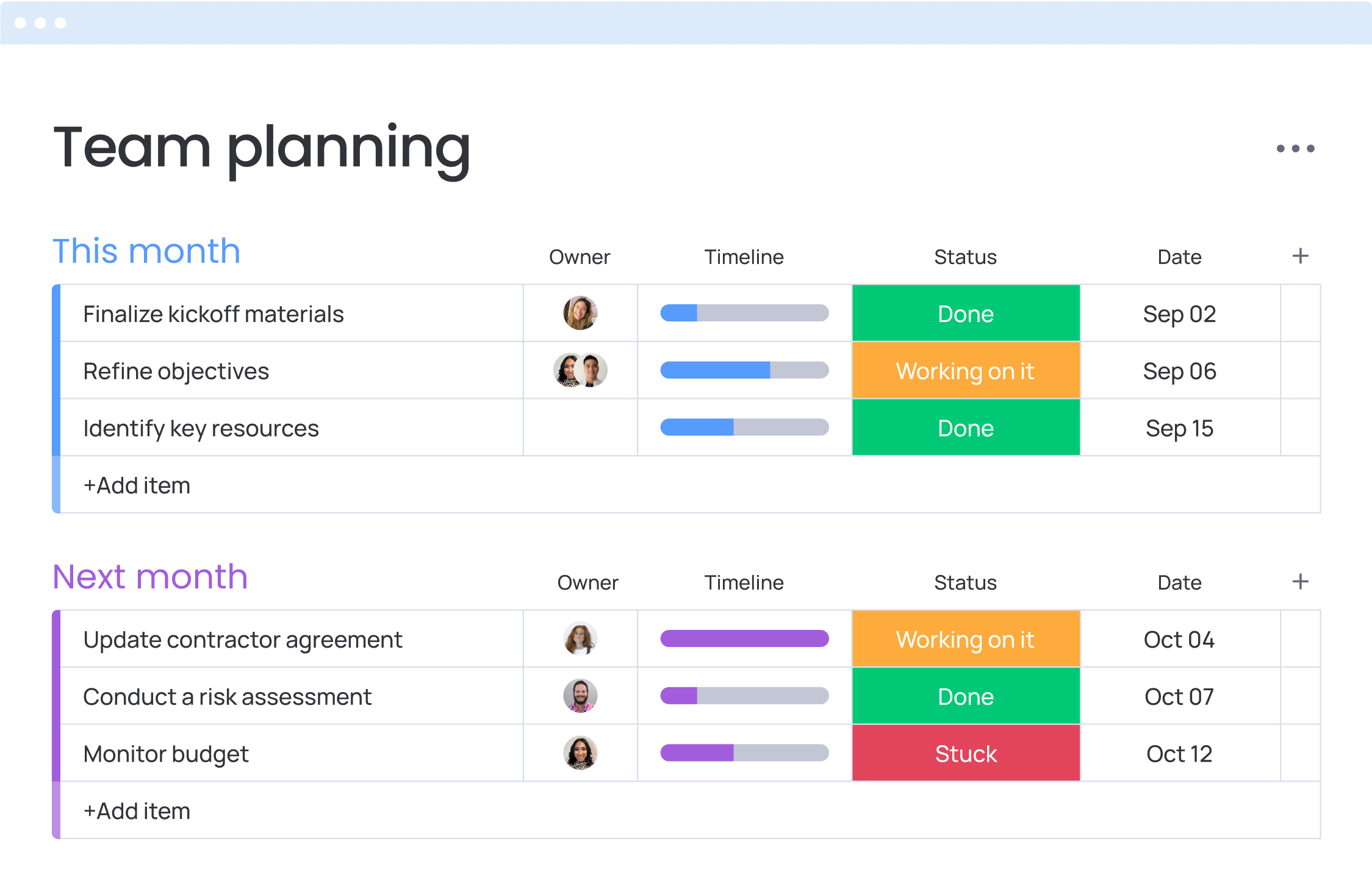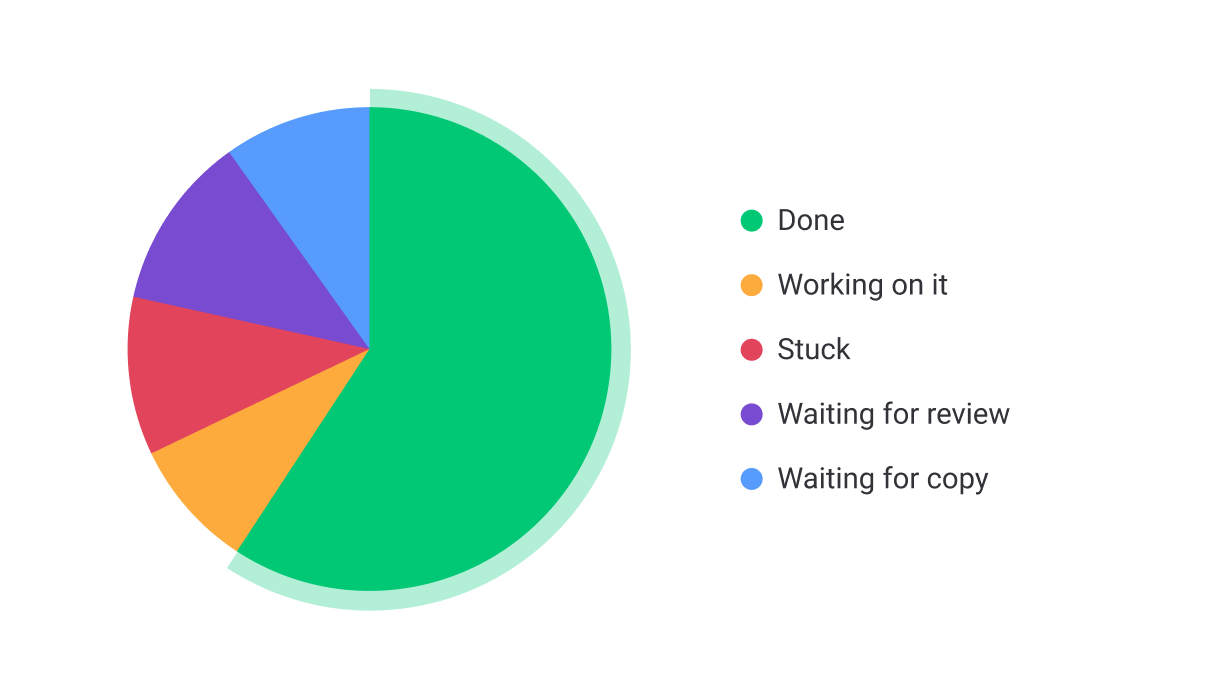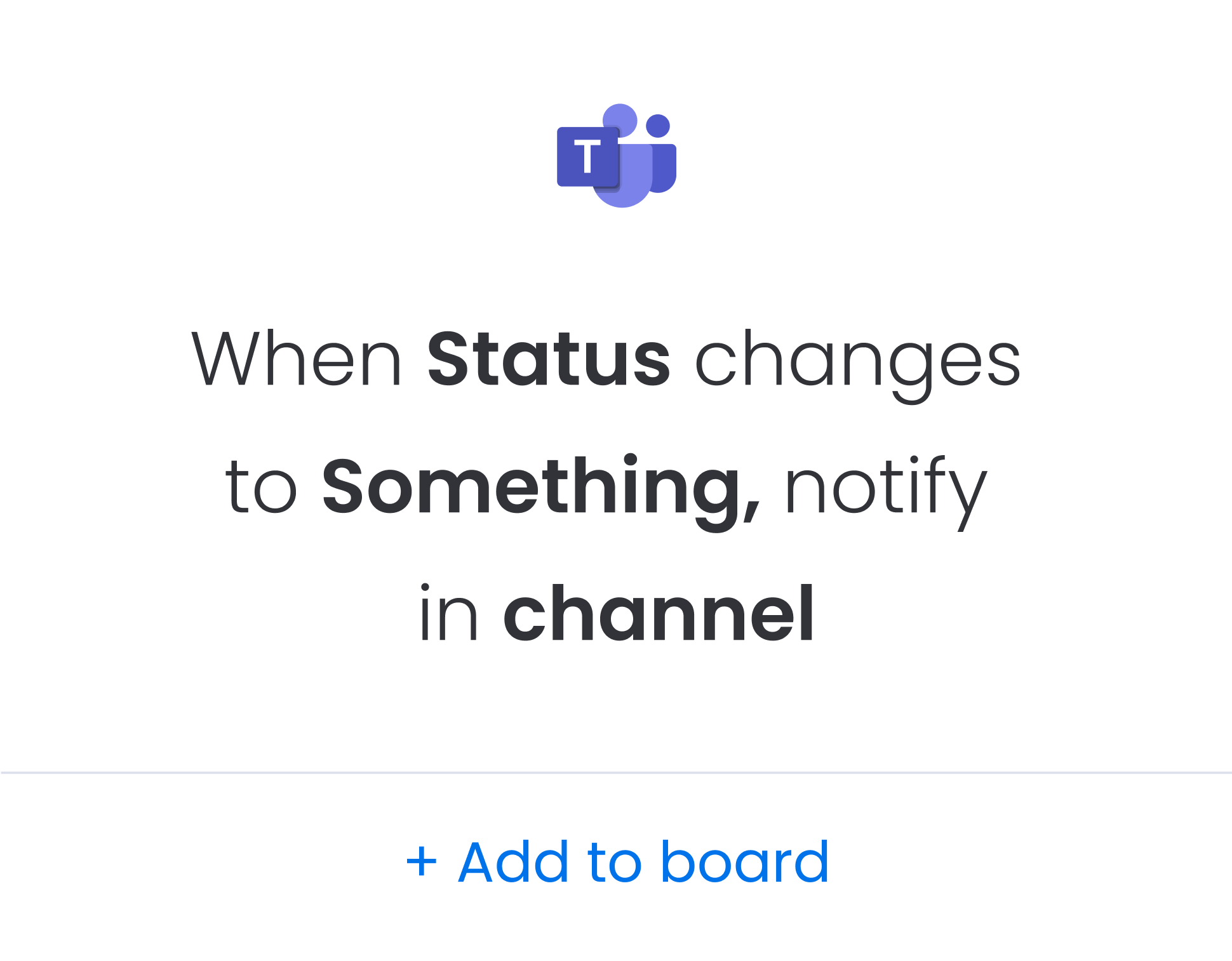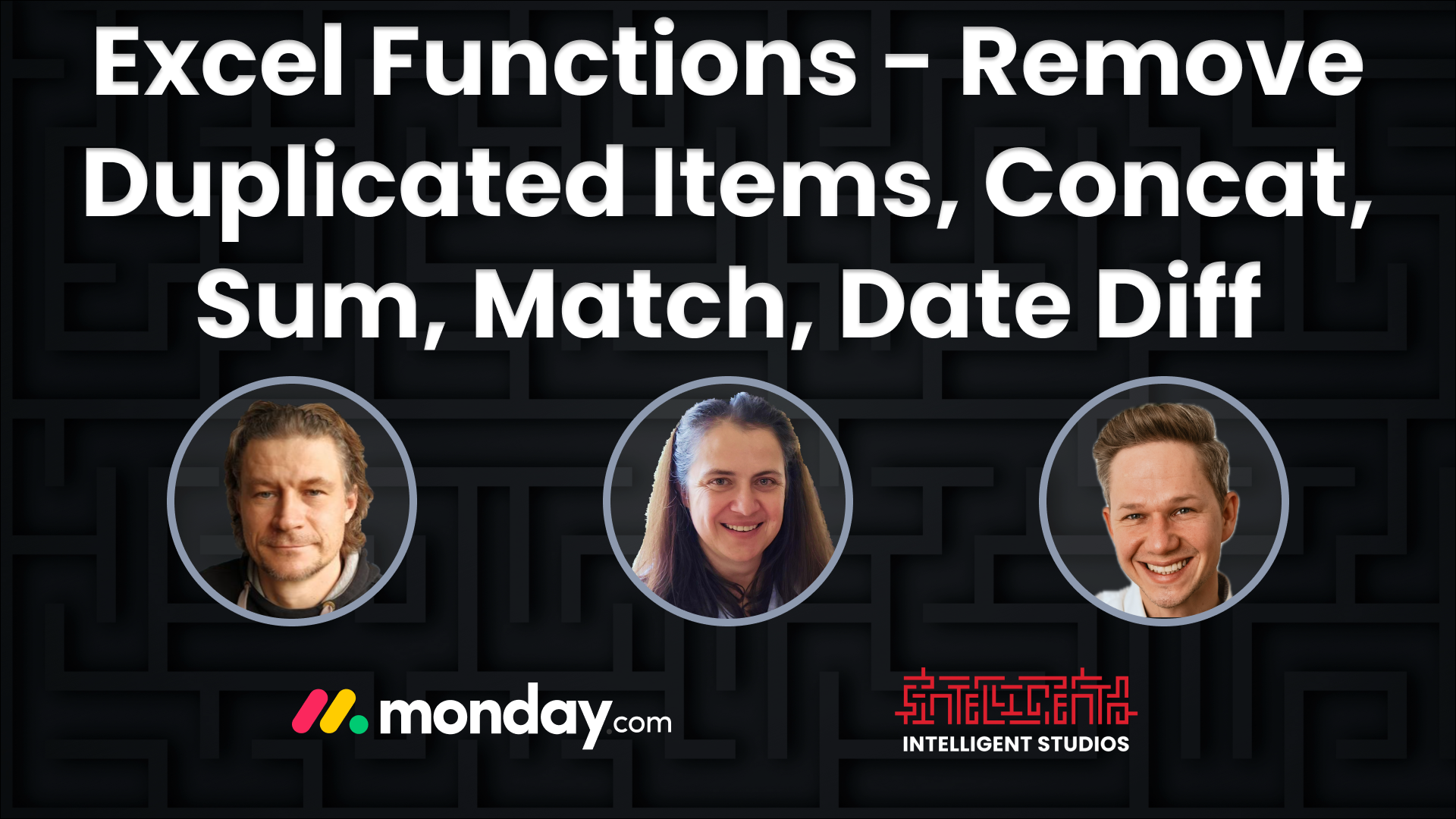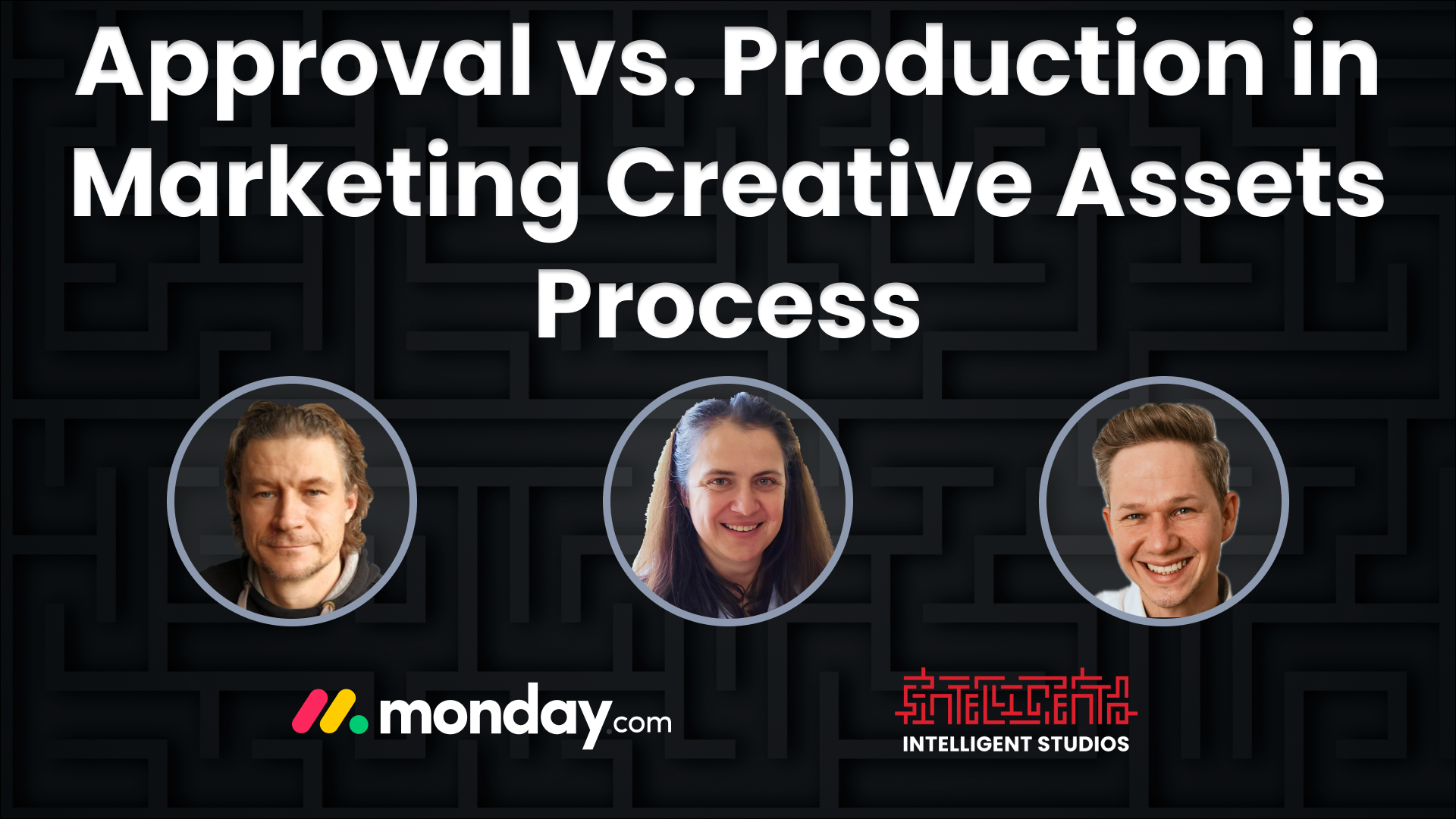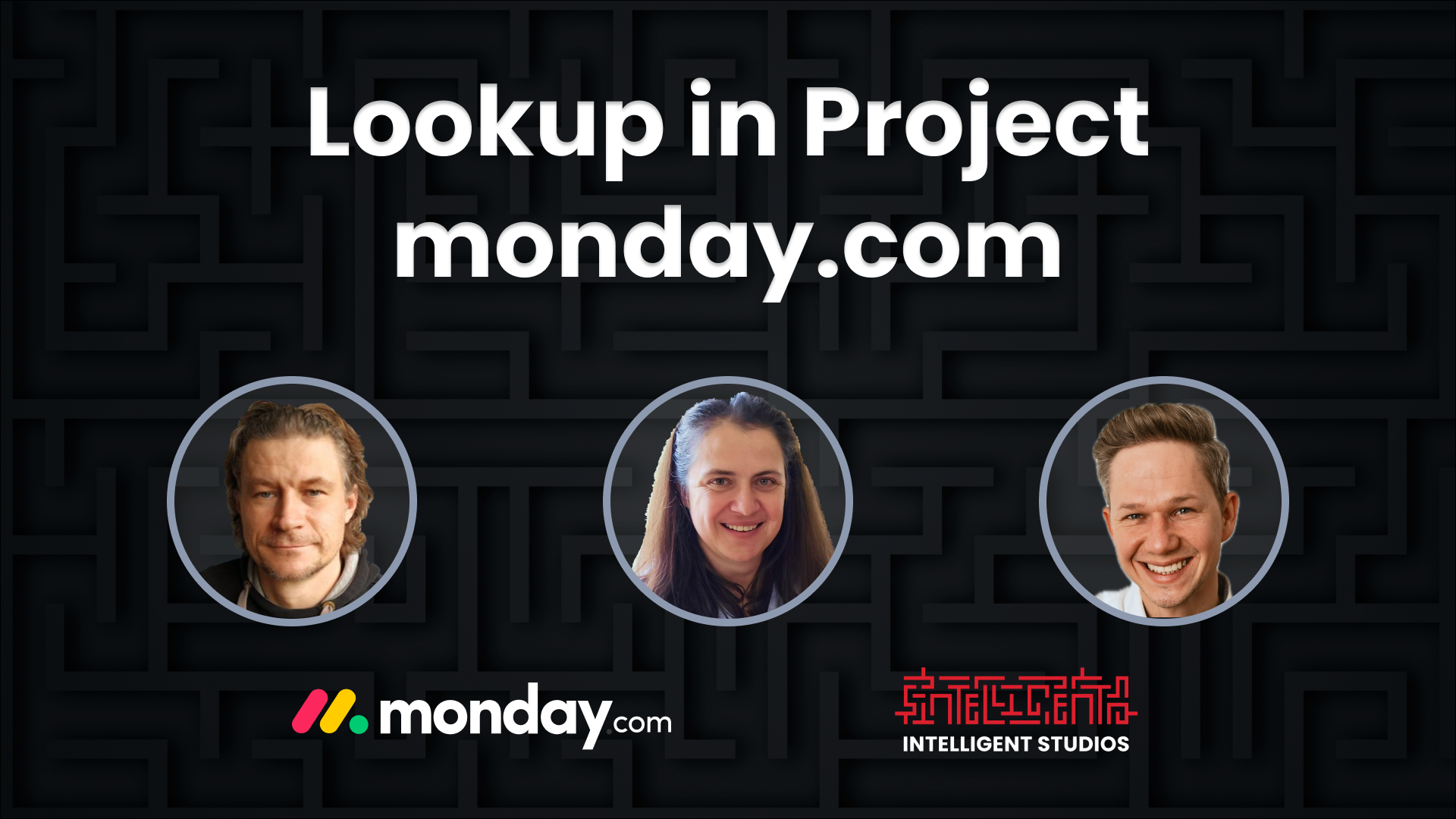
FLEXIBLE TOOL FOR TRACKING YOUR TASKS
Empower Your Teams to Collaborate, Share Tasks, and Track Progress in Real-time
When a shared Excel sheet is no longer enough.
Monday.com is an excellent tool for task and item management, allowing you to easily check statuses, deadlines, priorities, and other attributes in a clear and concise manner. Invite your team members to unlock the full potential of this powerful collaboration platform.
Ready-to-use automations saving your time.
Select from a wide range of automations to have monday.com handle manual tasks for you effortlessly. Whether you require notifications, alerts, custom rules, or integration with Outlook, Slack, or Salesforce, monday.com has you covered.
Ready-made templates for an easier start.
You don’t have to reinvent the wheel. Whether you’re managing a project, marketing, design, or software development, simply choose a template that suits your needs and start with a well-designed board.
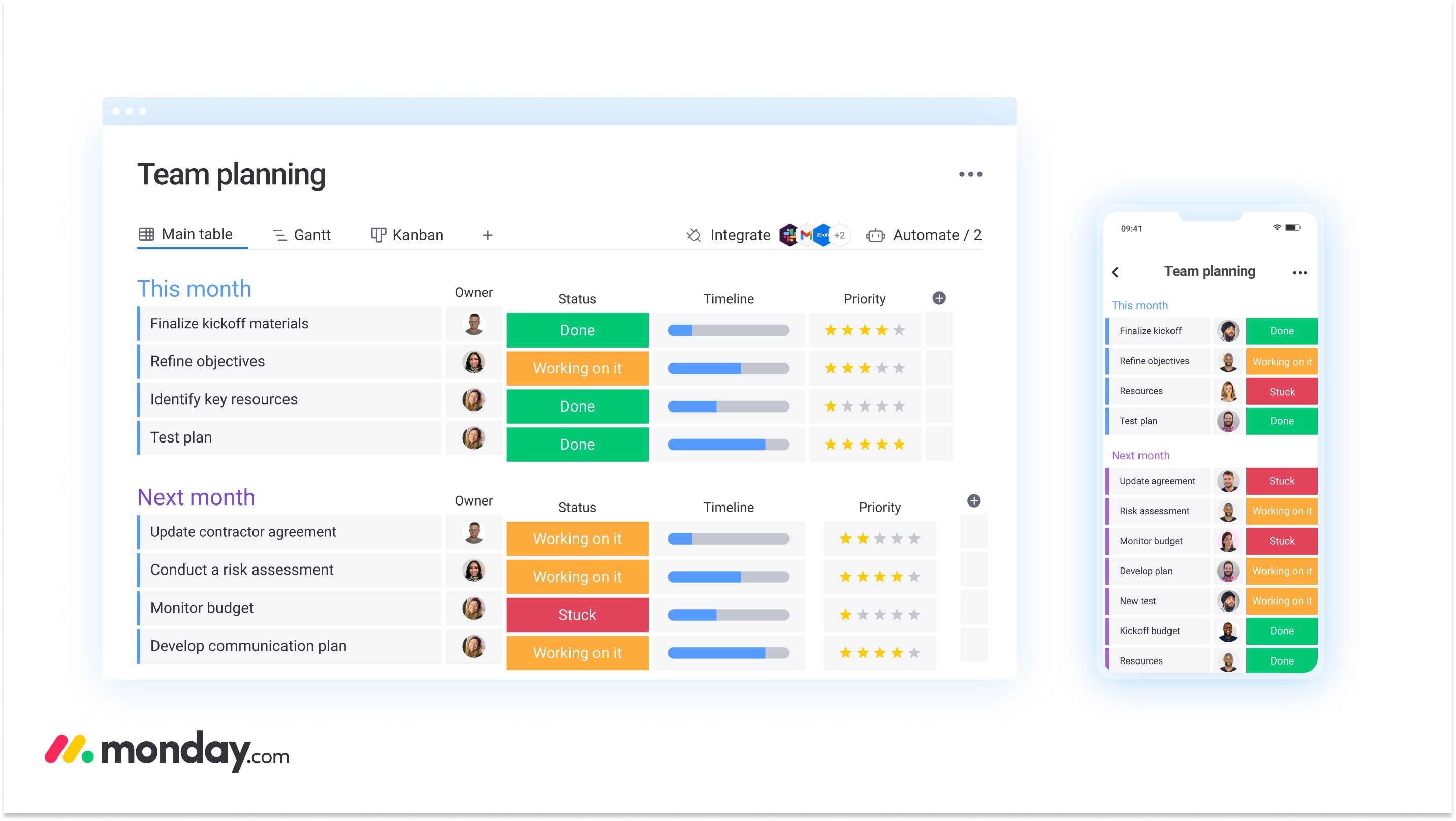
PROVEN APPROACH
You Can Do It On Your Own, With Us Covering Your Back
Monday.com was crafted with users like you in mind. Should you encounter more advanced requirements, our team is here to provide assistance.
Discussing Your Needs
Our experts are prepared to listen to your needs. Whether you’ve already begun working on your monday.com boards and encountered obstacles, or you’re contemplating the platform and require guidance to determine if monday.com is the right fit for you, we’re here to help. As an official monday.com partner, we’re dedicated to supporting you in both scenarios.
Configuring The Tool
We offer full configuration services for your boards and automations, handling everything for you. Alternatively, if you prefer managing it independently, we can provide assistance whenever you need advice, tips, or encounter challenges. With our extensive experience in integrations, including those not covered by standard templates, we ensure seamless operation even for complex setups
REFERENCES
Who Is Already Using monday.com With Us
TESTIMONIALS
What People Are Saying

Intelligent Studios played a crucial role in our project by creating new SKUs on the monday.com platform.
They helped us manage a complex implementation involving numerous users across different departments. Their extensive expertise, proactive support and customized solutions were instrumental in creating a highly efficient, collaborative workflow with accurate data entry and real-time tracking that significantly enhanced our operations. Our ongoing partnership with Intelligent Studios reflects their reliability and consistent dedication to excellence and we consider them a highly skilled partner for any organization with a complex IT/ Business requirements. We fully recommend their services to any company seeking a scalable and effective process automation solution.
Aleksandra Rolnicka
Supply and Master Data Coordinator
Sunstar Group

Intelligent Studios is the company whose employees know exactly what to do and how to do it. Our cooperation with them is always a pleasure as they are always willing to help and try to find the best solution possible. Whenever I had any trouble with monday.com I could call them rather than to solve it via monday.com help center as it was much quicker and their knowledge of SW and its possibilities are really outstanding. Moreover they are capable of integration monday.com to other SWs through their own platform which extends the monday.com capabilities and take it to the next level which I expect in 21st century. It`s always nice to have a partner who you can rely on.
Petr Fiřt
Project & PMO Manager
HOPI Holding

The collaboration with Intelligent Studios and specifically with Michal Jurník was a great asset for us during the implementation and setup of the monday.com project tool. Thanks to his professional approach and detailed knowledge of the system, we were able to efficiently organize and optimize our processes. Michal not only helped us with the proper technical setup but also provided valuable advice on best practices and workflow improvements.
His professional approach, patience, and ability to tailor solutions to our needs were crucial for us. I recommend Intelligent Studios and Michal Jurník to anyone looking for a reliable partner in the implementation and setup of work tools.
Pavol Zajac
Project Manager
Martin University Hospital

I attended an individual training session with a colleague to get acquainted with monday.com, which we hadn’t used before. The training was led by Mr. Michal Jurník, and I can warmly recommend both the session and the instructor! The course met my expectations, and I will certainly apply the knowledge gained in practice. The instructor was well-prepared, answered all questions, and had an excellent practical understanding of the subject.
David Krbec
Technical Manager
Orbia Advance Corporation, S.A.B. de C.V.

Working with Daniel and his team (shoutout to Michal) at Intelligent Studios has been an absolute game-changer! They’re professional, quick to respond, and genuinely fun to collaborate with. What stands out most is how effortlessly they understand what I’m trying to achieve in monday.com — even when I struggle to articulate it. Highly recommend their monday.com support and training!
Isabell Mayrhofer
Project Manager
Drink Cans Czech s.r.o.

We approached Intelligent Studios to implement a new tool monday.com, for project management at SGB CZECH TRAFO. Michal Jurník guided us through the process of setting up and implementing monday.com and thanks to his extensive knowledge, experience, and professional approach, he helped us quickly get oriented and start using the monday tool. Thanks to open, factual, and helpful communication in a friendly atmosphere, working with Michal Jurník is highly effective and beneficial.
Marek Zaoral
Project Manager
SGB CZECH TRAFO
HIGHLIGHTS
Useful Features For Your Everyday Tasks
Monday.com is designed with managers like you in mind, providing tools that streamline workflows, ensure compliance, reduce manual tasks for your team, and give you enhanced visibility and control over every project.
APPLICATIONS
We Build Apps Driven By Clients
Zefix integration with monday.com
The Zefix Integration app provides instant access to Swiss business registry data from Zefix (Central Business Name Index) within your monday.com boards. Just by entering a UID (Unternehmens-Identifikationsnummer), you can retrieve and track essential information, [...]
Companies House integration with monday.com
Easily keep your company records current with automated data syncs from Companies House to monday.com. Simply add a company number, and the app pulls key details into your workspace. Choose the Standard tier to [...]
VIES integration with monday.com
The seamless solution for integrating VAT ID validation from the EU’s VIES (VAT Information Exchange System) into your monday.com workflow. This app enables you to validate VAT numbers across the European Union, ensuring your [...]
ARES integration with monday.com
This easy-to-use application provides seamless bridge between your monday.com account and the ARES (Administrative Register of Economic Subjects). Using this add-on, you can simplify the way you create new Customers or Suppliers and ensure [...]
VIDEOS
Essential Guides For Every Super User
Unlock the full potential of your monday.com account with these in-depth tutorials tailored for advanced users. Each video offers expert tips, best practices, and powerful features to help you master the tools at your disposal, streamline workflows, and maximize productivity. Whether you’re optimizing existing processes or exploring new functionalities, these guides will empower you to take your skills to the next level.