Easily keep your company records current with automated data syncs from Companies House to monday.com. Simply add a company number, and the app pulls key details into your workspace. Choose the Standard tier to sync essentials like name, status, and address, or go Pro for a complete profile including company type, liquidation and insolvency status, and jurisdiction. Save time and maintain accurate records effortlessly with Companies House Sync.
How to use it
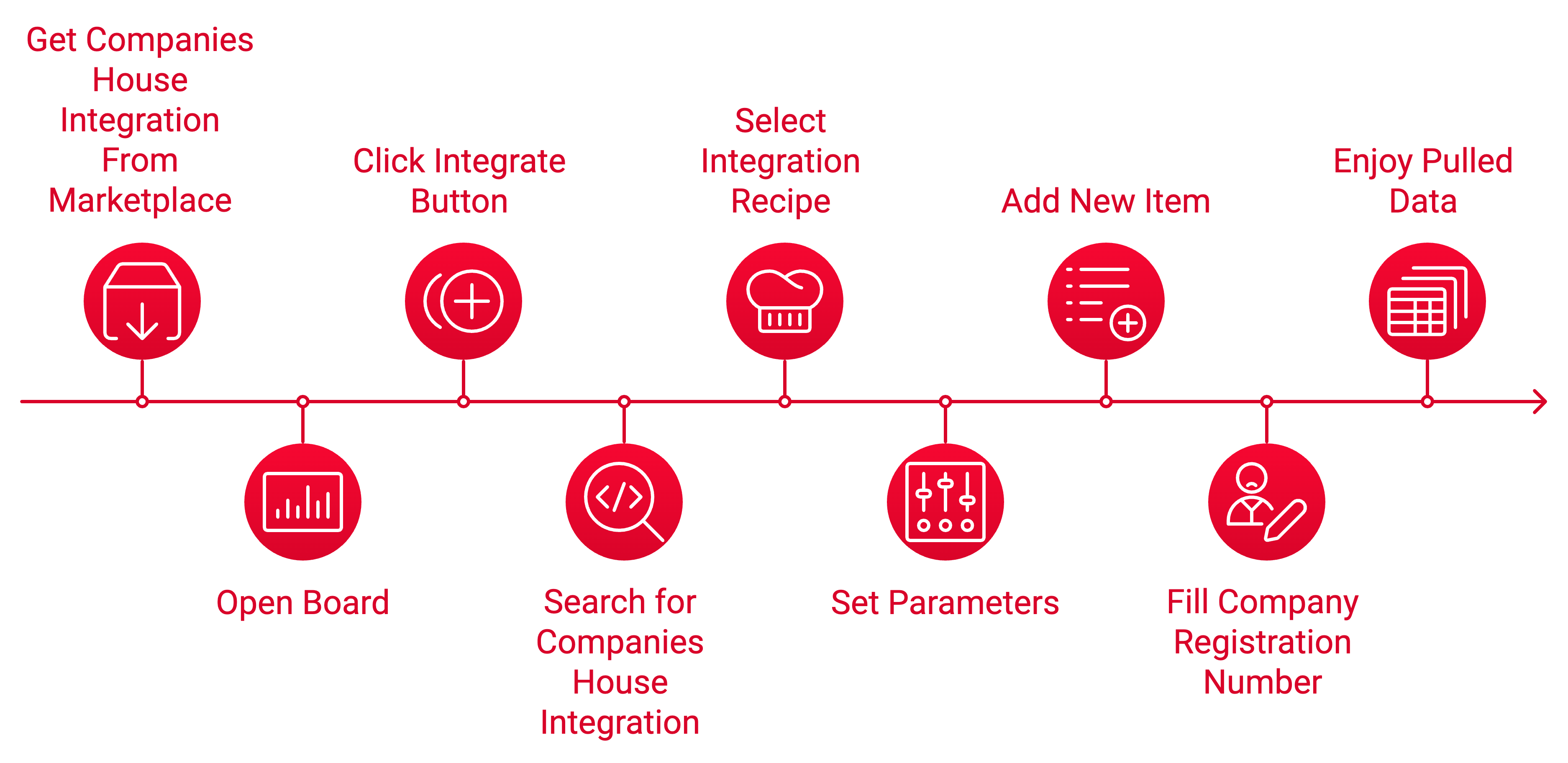
Using Companies House integration is easy:
- Install the application from the monday.com marketplace and authorize the necessary permissions
- Open board where you want to pull data from Companies House
- Click Integrate button to add a new integration
- Search for Companies House integration by Intelligent Studios
- Select integration recipe
- Set all necessary parameters and click add integration. The first column in recipe must be the company registration number column
- Add a new item to your monday.com board
- Fill the company registration number
- Enjoy your pulled data!
No additional settings required – it’s that simple!
Note: if any data is missing in Companies House database or the company could not be found, the integration fill dash (-) to specific column.
Note: CompaniesHouse integration exceeds the Companies House request limits. You can request business information for up to 150 at once, 600 items every 5 minutes, with a maximum of 1,000 items per day.