In this video, we explore three distinct ways to organize your boards in monday.com to best suit your workflow: Vertical, Horizontal, and Hybrid setups. Each approach has unique advantages, disadvantages, and ideal use cases depending on the complexity and nature of your process. Here’s a breakdown of each setup and when to use it:
Vertical Setup
The Vertical setup organizes items into groups representing stages or categories in your process. For example, in a Construction Management board, groups might include Permits, Foundation, Framing, and Electricity. Each item represents a unit or task that moves through these stages.
Advantages:
- Scalability: Easily manage a large number of items by dividing them into logical groups.
- Clear Progress Tracking: As items move through stages, you can quickly see their current status.
- Automation: Status changes can trigger automated reassignments, updates, or movement between groups.
Disadvantages:
- May become cluttered if the process involves too many stages or items.
- Limited overview of overall progress across the entire process.
- Best for: Project Management, where tasks or items move linearly through predefined stages.
Horizontal Setup
The Horizontal setup minimizes the number of groups and uses columns to represent different stages or responsibilities. For instance, in the same Construction Management board, there might be a single group for all units, with columns like Permits, Foundation, Framing, and Progress tracking each stage.
Advantages:
- Contextual Overview: View all units or tasks in one place, along with their current stage and responsible persons.
- Overall Progress Tracking: Progress is calculated dynamically, offering a clear visual representation of how far along the process is.
- Ideal for Collaboration: Works well for cross-departmental processes with multiple contributors.
Disadvantages:
- Less intuitive for highly linear workflows.
- Can become overwhelming with too many columns or stages.
- Best for: Event Planning, Agile Management, and Cross-departmental Workflows where visibility of the overall process and responsibilities is crucial.
Hybrid Setup
The Hybrid setup combines the structure of Vertical and Horizontal approaches. Groups represent higher-level stages (e.g., Not Started, In Progress, Quality Control, Done), while columns track detailed progress within each group (e.g., Permits, Foundation, Timeline).
Advantages:
- Flexibility: Allows a multidimensional view of tasks, blending detailed data columns with higher-level group stages.
- Enhanced Tracking: Combines granular progress tracking with clear movement through broader workflow stages.
- Handles Complexity: Ideal for intricate processes requiring both detailed and stage-level views.
Disadvantages:
- Slightly steeper learning curve for new users.
- Requires more effort to set up and maintain than simpler approaches.
- Best for: Multidimensional Workflows, such as construction projects, product development, or processes involving numerous interconnected tasks and stakeholders.
Conclusion
Choosing the right board setup in monday.com depends on the complexity of your process and the level of detail you need. The Vertical approach excels in simplicity and scalability, the Horizontal approach provides clarity and collaboration for multi-departmental tasks, and the Hybrid approach offers the best of both worlds for complex workflows.
Experiment with these setups to find the one that best fits your process!