How an Insurance Company Optimized Service Center Capacity Using Workload in monday.com
Michal Jurník from Intelligent Studios presents a new video exploring an advanced use case of the workload feature in monday.com. Using a practical example from the insurance industry, he demonstrates how to efficiently manage repair bookings and service center capacity—even in a complex operational environment.
Business Case: Insurance Company and Repair Scheduling
The company handles client accident claims and needs to schedule repairs with various service centers. The process is divided into phases such as “Unassigned,” “Assigned,” “In Progress,” and “Completed.” Insurance company operators handle the booking process, while the service centers provide time estimates for each repair.
Each repair entry includes attributes like the assigned service center, repair date, and optionally, a replacement vehicle.
The Challenge: Capacity Limitations in Basic Setup
Initially, the team considered connecting the repair board to the service centers using Connected Boards, but quickly ran into limitations—it was impossible to define individual capacities for each service center. The default workload setup only allows a single field for effort and capacity, which didn’t reflect reality.
For example:
-
Autodesign Břeclav can handle only 2 repairs per week
-
Kubíček Olomouc can handle up to 5
Moreover, some service centers are only available on specific days of the week, which also needed to be accounted for.
The Solution: Teams and Custom Capacity Settings
The answer was to use teams and the people column, allowing detailed configuration of working days and capacity per team or individual.
Each service center was set up as a separate team with assigned working days:
-
Autodesign Břeclav: 4 working days, with 1 day reserved for private repairs
-
Kubíček Olomouc: available Tuesday to Friday
Using the Edit capacity per person or team feature, it became possible to define:
-
How many repairs each center can handle per day
-
Total weekly capacity
For instance, Kubíček Olomouc was set with a capacity of 8 repairs per week (4 days × 2 repairs/day), while Autodesign Břeclav had a total capacity of 12.
Unified View of Repair and Vehicle Availability
This setup enabled a powerful combination of two key processes:
-
Repair scheduling using workload visualization by slot
-
Replacement vehicle availability
The system now shows:
-
Which service centers have available capacity on specific days or weeks
-
When replacement vehicles are free
This allows operators to quickly and efficiently book both the repair and the associated replacement vehicle for clients.
The Result
Thanks to the smart use of workload, people columns, teams, and detailed planning:
-
Operators have a clear overview of current service capacity
-
Repair slots can be scheduled with precision
-
Replacement vehicle logistics are handled in one view
This optimization significantly improved the repair planning process, leading to greater efficiency and higher customer satisfaction.
For more inspiration on how to leverage monday.com for advanced workflows, check out more videos from Intelligent Studios.