How to Set Up and Use a Lookup in Project Management
Efficiently managing project spending is critical for any successful business. Michal Jurník from Intelligent Studios recently shared an insightful guide on how to set up and utilize a lookup in a project management workflow using monday.com. This functionality allows project managers to track spending automatically by connecting tasks with resource rates. Here’s a breakdown of the process.
Overview of the Setup
Michal demonstrated using two interconnected boards:
- Project Management Board (destination for lookup) – This board tracks tasks, timelines, and total costs for projects.
- Resource Management Board (source for lookup) – Also referred to as the employee database, it contains details about employees, user accounts, and hourly rates.
The lookup feature enables the automatic population of data from the Resource Management Board into the Project Management Board, ensuring accurate task costs and streamlined project budgeting.
How the Lookup Works
- Task Assignment – When a resolver (or team member) is selected in the Project Management Board, the resolver’s hourly rate is automatically pulled from the Resource Management Board.
- Cost Calculation – By setting a task timeline, the workflow calculates the total cost for that task based on the resolver’s rate and the duration. This system ensures that project costs are always updated in real time, helping managers maintain budgets effectively.
Setting Up the Workflow
Michal used the monday.com Workflow Builder to create the lookup process in just five steps:
- Trigger: The workflow activates when the “Resolver” column changes on the Project Management Board.
- Retrieve Task Data: All relevant details from the updated task are collected.
- Match Data: The system finds the corresponding employee record on the Resource Management Board using data from the previous step.
- Fetch Resource Information: Details such as the employee’s hourly rate are retrieved from the matched record.
- Update Project Board: The hourly rate is automatically set in the Project Management Board, completing the lookup process.
Applications Beyond Project Management
Michal emphasized the versatility of this lookup functionality. It can be adapted for various business processes, including:
- HR Processes: Automating employee-related workflows.
- Sales & CRM: Streamlining client data and lead management.
- Other Custom Workflows: Any scenario requiring inter-board data automation.
By implementing this solution, businesses can significantly improve efficiency, reduce errors, and maintain financial control over their operations.