This easy-to-use application provides seamless bridge between your monday.com account and the ARES (Administrative Register of Economic Subjects). Using this add-on, you can simplify the way you create new Customers or Suppliers and ensure all their details are correct and up-to-date.
How to use it
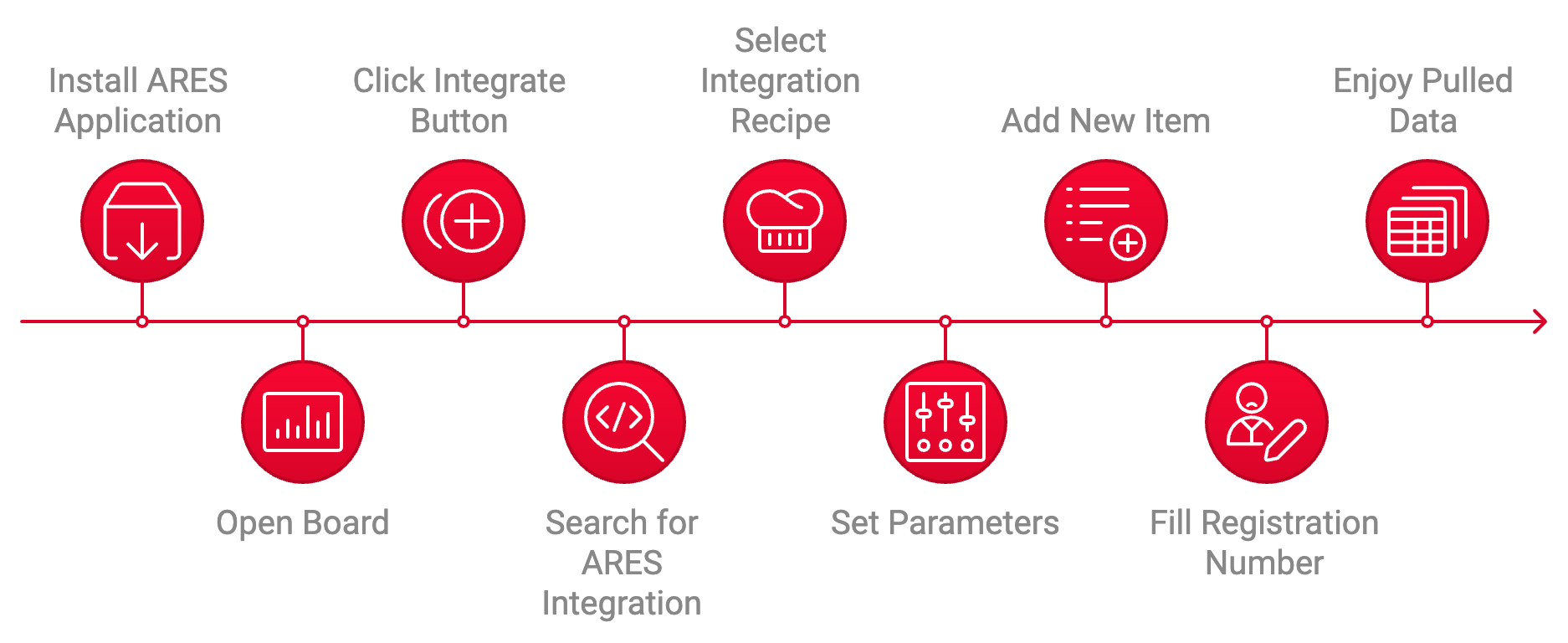
Using ARES integration is easy:
- Install the application from the monday.com marketplace and authorize the necessary permissions
- Open board where you want to pull data from ARES
- Click Integrate button to add a new integration
- Search for ARES integration by Intelligent Studios
- Select integration recipe
- Set all necessary parameters and click add integration. The first column in recipe must be the registration number (IČO).
- Add a new item to your monday.com board
- Fill the registration number (IČO)
- Enjoy your pulled data!
No additional settings required – it’s that simple!